It can be difficult to know how you look on camera until it is too late. But there are some simple things you can do to look your best.
Background and Framing
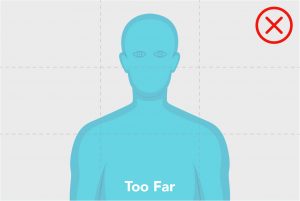 |
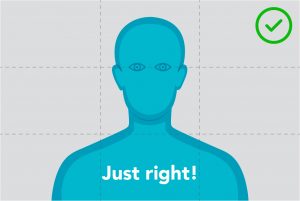 |
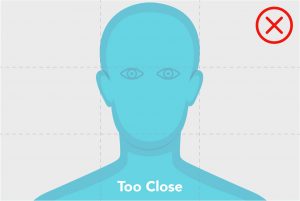 |
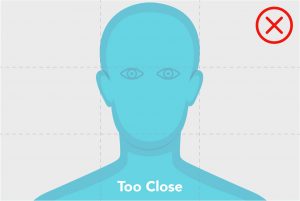
✓ Do’s |
|
✘ Don’ts |
|
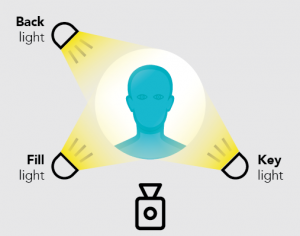 Lighting
Lighting
✓ Do’s |
|
✘ Don’ts |
|
Personal Appearance

✓ Do’s
|
✘ Don’ts
|
Technology/Accessories:
- Laptop stand
- Clip-on lights
- Tripod
- Led Lights
- Ring Lights
- LED area lights
